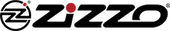No Products in the Cart
Upcoming Tariff Changes Will Affect Bike Prices
Due to upcoming tariff changes, we expect a significant price increase for our premium folding bikes.
Take advantage of our current lower prices while they last on your ZiZZO bike.
Due to upcoming tariff changes, we expect a significant price increase for our premium folding bikes.
Take advantage of our current lower prices while they last on your ZiZZO bike.